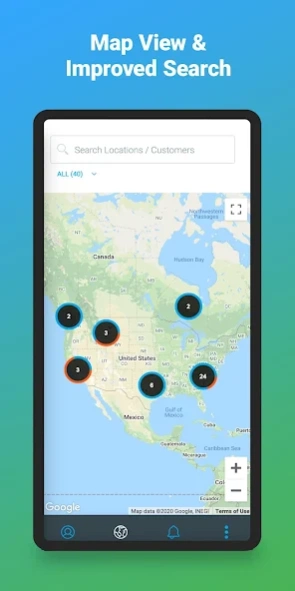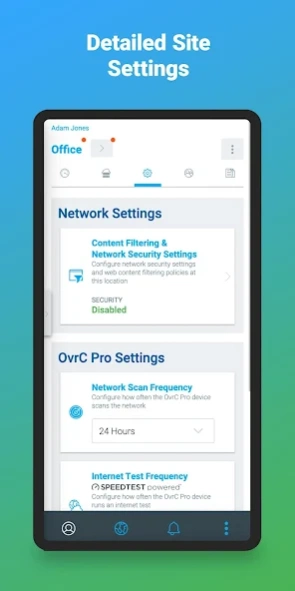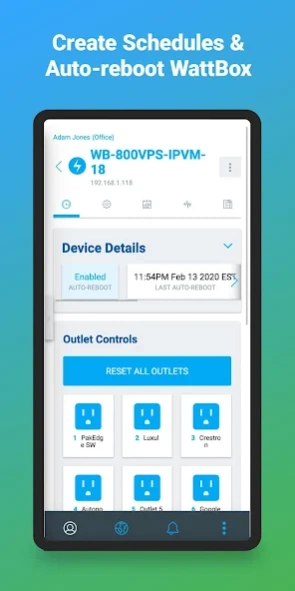OvrC 2.76.2
Continue to app
Free Version
Publisher Description
OvrC - A remote management and monitoring service for technology products.
OvrC ("oversee") is a remote management and monitoring service for professional integrators of power, audio/visual, networking, and surveillance products. Works with products from brands like WattBox, Araknis Networks, and Luma. Manage your list of customers, change device settings, be proactively notified of problems, troubleshoot issues remotely, and reboot devices from anywhere - before your customer even notices a problem.
FEATURES
• Proactive monitoring. Fixing problems is easier when you know what’s broken. Proactive notifications let you know a device needs service.
• Instantly resolve issues from anywhere. Quickly reboot trouble devices or cycle networks with the touch of a button – from anywhere – eliminating the need for unnecessary truck rolls.
• Simple Customer Management. Track devices by customer & location, store customer's phone number, name devices for quick recall.
• Easy Install. Configuring devices just got easier. Simply plug in, claim the device, and get started.
About OvrC
OvrC is a free app for Android published in the PIMS & Calendars list of apps, part of Business.
The company that develops OvrC is SnapAV. The latest version released by its developer is 2.76.2.
To install OvrC on your Android device, just click the green Continue To App button above to start the installation process. The app is listed on our website since 2024-04-19 and was downloaded 0 times. We have already checked if the download link is safe, however for your own protection we recommend that you scan the downloaded app with your antivirus. Your antivirus may detect the OvrC as malware as malware if the download link to com.ovrc.app is broken.
How to install OvrC on your Android device:
- Click on the Continue To App button on our website. This will redirect you to Google Play.
- Once the OvrC is shown in the Google Play listing of your Android device, you can start its download and installation. Tap on the Install button located below the search bar and to the right of the app icon.
- A pop-up window with the permissions required by OvrC will be shown. Click on Accept to continue the process.
- OvrC will be downloaded onto your device, displaying a progress. Once the download completes, the installation will start and you'll get a notification after the installation is finished.